This will be a 2 part post. Part 1 is setting up Squid, Nginx, DNS, and the PAC file.
Part 2 will cover redirecting requests for ports 21/80/443 to the proxy for any applications that either don’t support proxy config parameters, or that wish to misbehave.
This is all done with FreeBSD, Squid, BIND, Nginx. You could substitute other equiv. applications/OS with the same success.
Steps
- Create PAC file that defines proxy configuration
- Configuring nginx to host the pac file
- DNS for auto-configuration of proxy
- Configuring squid as a proxy
- Configuring the client’s browser for proxy config
- Ensure traffic is getting proxied properly
Proxy Auto-Configuration
Proxy Auto-Configuration is a specialized JavaScript function that the browser will call as part of determining how requests are handled.
My PAC file looks like this:
1 function FindProxyForURL(url, host) {
2 if (
3 isInNet(myIpAddress(), "127.0.0.0", "255.0.0.0") ||
4 isInNet(myIpAddress(), "10.0.0.0", "255.0.0.0") ||
5 isInNet(myIpAddress(), "192.168.0.0", "255.255.255.0") ||
6 isInNet(myIpAddress(), "172.16.0.0", "255.240.0.0") ||
7 isInNet(myIpAddress(), "74.125.28.141", "255.255.255.255") ||
8 shExpMatch(shExpMatch, "2607:f8b0:400e:c04::8d") ||
9 shExpMatch(shExpMatch, "fc00:101:ca7:*")) {
10 return "DIRECT";
11 } else {
12 if (shExpMatch(url, "http:*"))
13 return "PROXY proxy.host:3128" ;
14 if (shExpMatch(url, "https:*"))
15 return "PROXY proxy.host:3130" ;
16 if (shExpMatch(url, "ftp:*"))
17 return "PROXY proxy.host:3128" ;
18 return "DIRECT";
19 }
20 }
The top defines a list of IP ranges (I’ve included both IPv4 and IPv6) that should be excluded from the proxy. You should edit this as appropriate. The bottom portion defines 3 different types of URL we want to proxy, and where to direct each one. These can be all hosted on the same system, or on different systems. When you’re done editing this, save it as ‘proxy.pac’.
Configuring Nginx
Install the pkg (or the port). Edit /usr/local/etc/nginx/mime.types Add the following lines under ’types {'
1 application/x-ns-proxy-autoconfig .pac
2 application/x-ns-proxy-autoconfig .dat
Ensure you don’t have additional entries for these types anywhere else in the file. If its the default file (you haven’t made changes to it), these types were not in, as of the date of this post.
By default (on FreeBSD), nginx defaults to looking for content in /usr/local/www/nginx/. Place your ‘proxy.pac’ file here. Make a sym link to it as ‘wpad.dat’.
1cd /usr/local/www/nginx/
2ln -s proxy.pac wpad.dat
Edit /etc/rc.conf and enable nginx:
1nginx_enable="YES"
Start nginx: ‘service nginx start’ You should be able to retrieve the file with ‘http://proxy.server/proxy.pac ’
DNS
Create A (and AAAA records if you use IPv6) record for wpad.domain.tld This needs to point to the same place as proxy.server used above.
Squid
The changes to the default configuration were limited to 3 lines:
1acl localnet src 192.168.0.0/20
2http_port 3128
3https_port 3130 transparent cert=/usr/local/etc/squid/proxy.cmhome.cert key=/usr/local/etc/squid/proxy.cmhome.key
Testing the proxy
Run
1tail -F /var/log/squid/access.log /var/log/nginx-access.log
You should see entries like:
1192.168.11.11 - - [18/Jul/2014:22:50:38 +0000] "GET /wpad.dat HTTP/1.1" 200 921 "-" "com.apple.WebKit.WebContent/9538.43.42 CFNetwork/673.3 Darwin/13.3.0 (x86_64) (MacPro3%2C1)" 1405627253.231 1177 fc00:101:ca7:11::11 TCP_MISS/200 671 GET http://it.knightnet.org.uk/? - HIER_DIRECT/109.169.46.37 text/html
Client Configuration
Here are some screenshots for setting the system wide proxy on a mac, as well as the proxy settings for firefox.
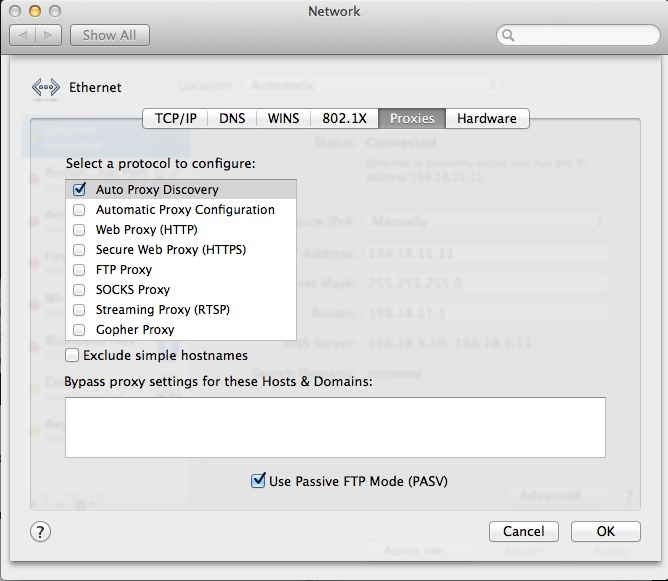
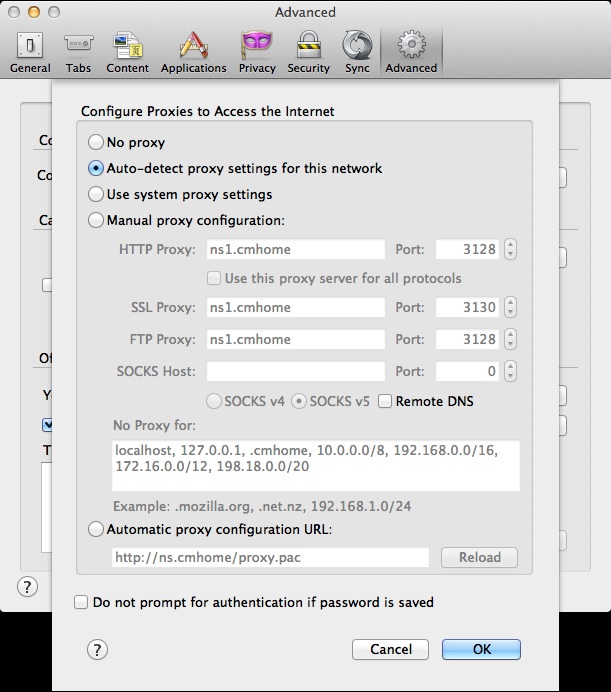

Comments